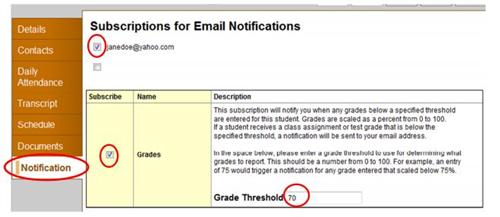Subscribing to Email Notifications
Subscribing to Email Notifications for Grades
Parents of Portsmouth High School and Portsmouth Middle School students can now subscribe to receive email messages from the Aspen Family Portal when a grade below the threshold defined by the parent is recorded in the teacher grade book.
Setting Up a Subscription
Login to the Family Portal
Click the Family tab
Click the Notification side-tab:
At the top of the page, select the checkbox next to your email address.
Select the Subscribe checkbox to receive email notifications for Grades.
Define a Grade Threshold by typing a value between 1 and 100 in the box as shown above. The system will send an email when the student receives a grade below this percentage.
Your changes to this screen are saved automatically. There is no SAVE button.
To change the email address associated with your Family Portal account, click Set Preferences on the settings bar at the top of the page, then the Security sub-tab.